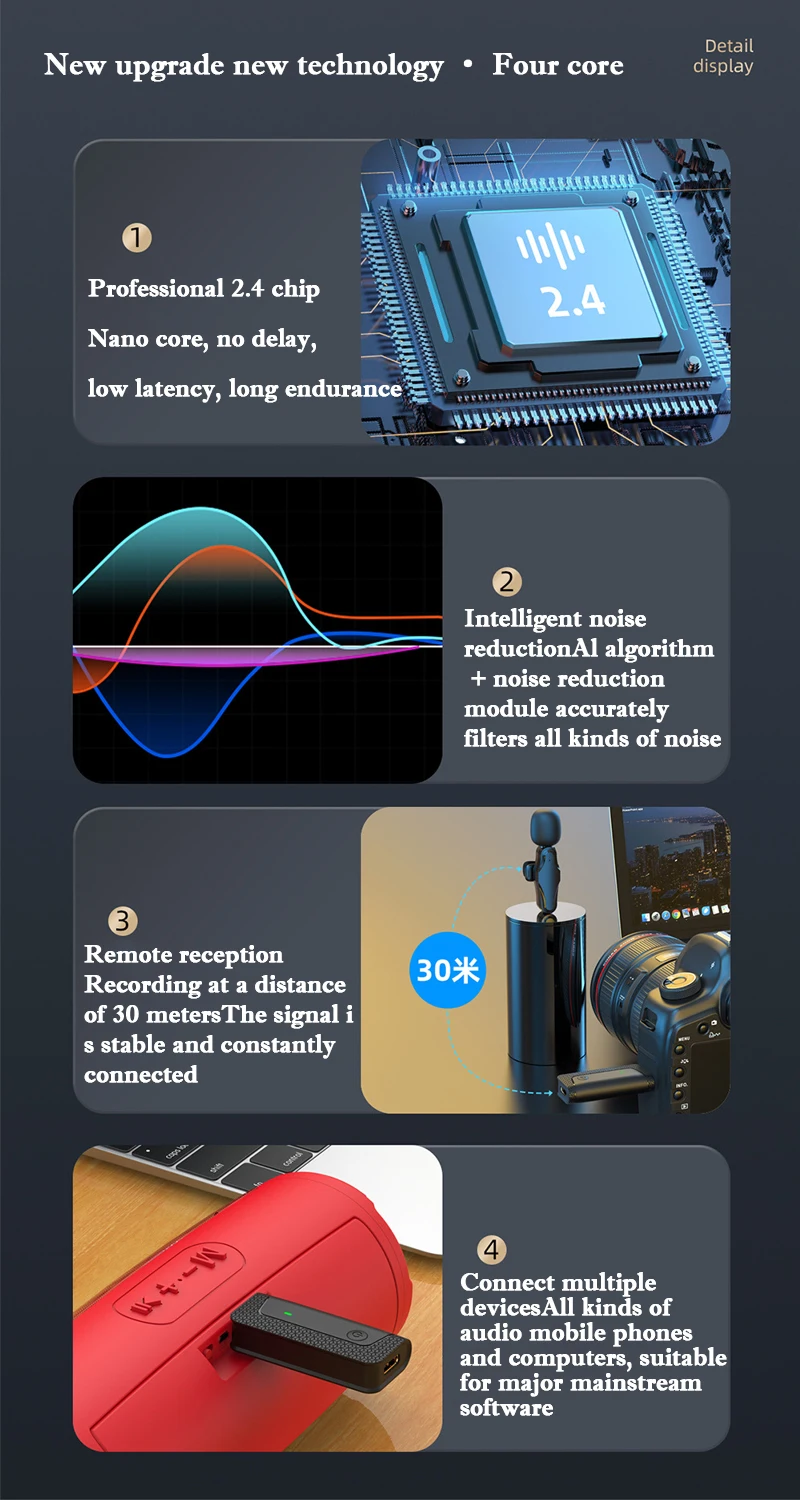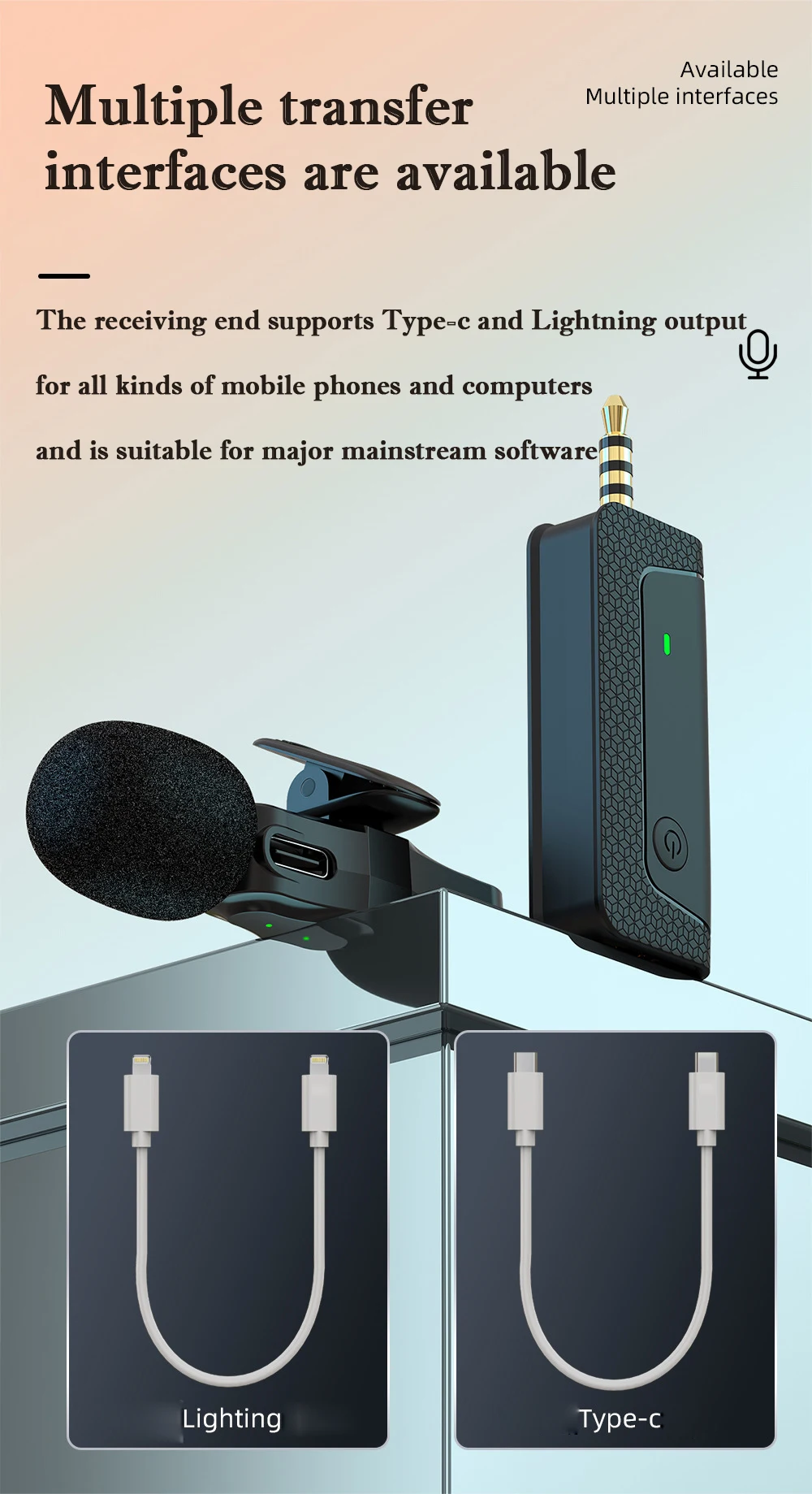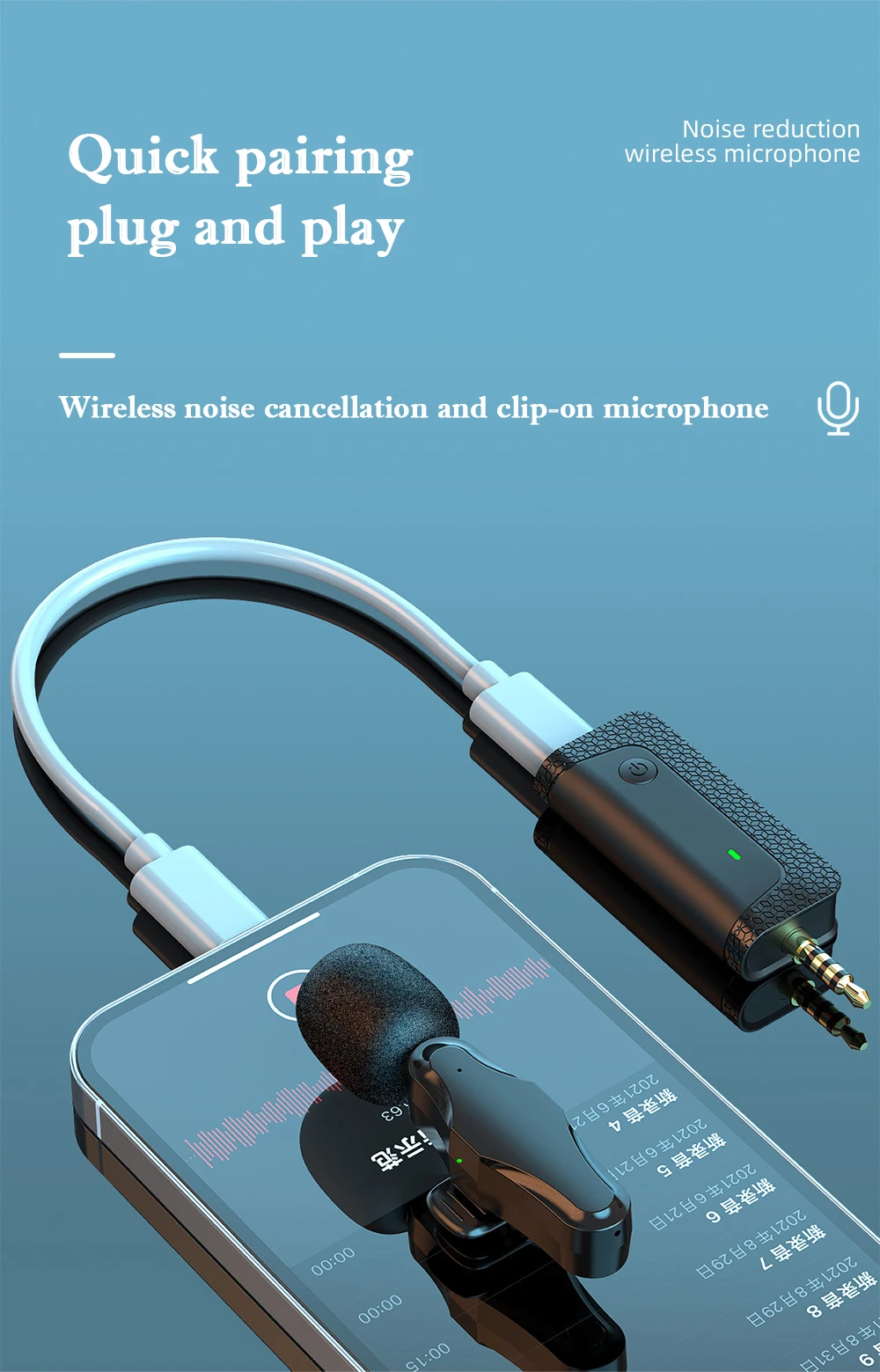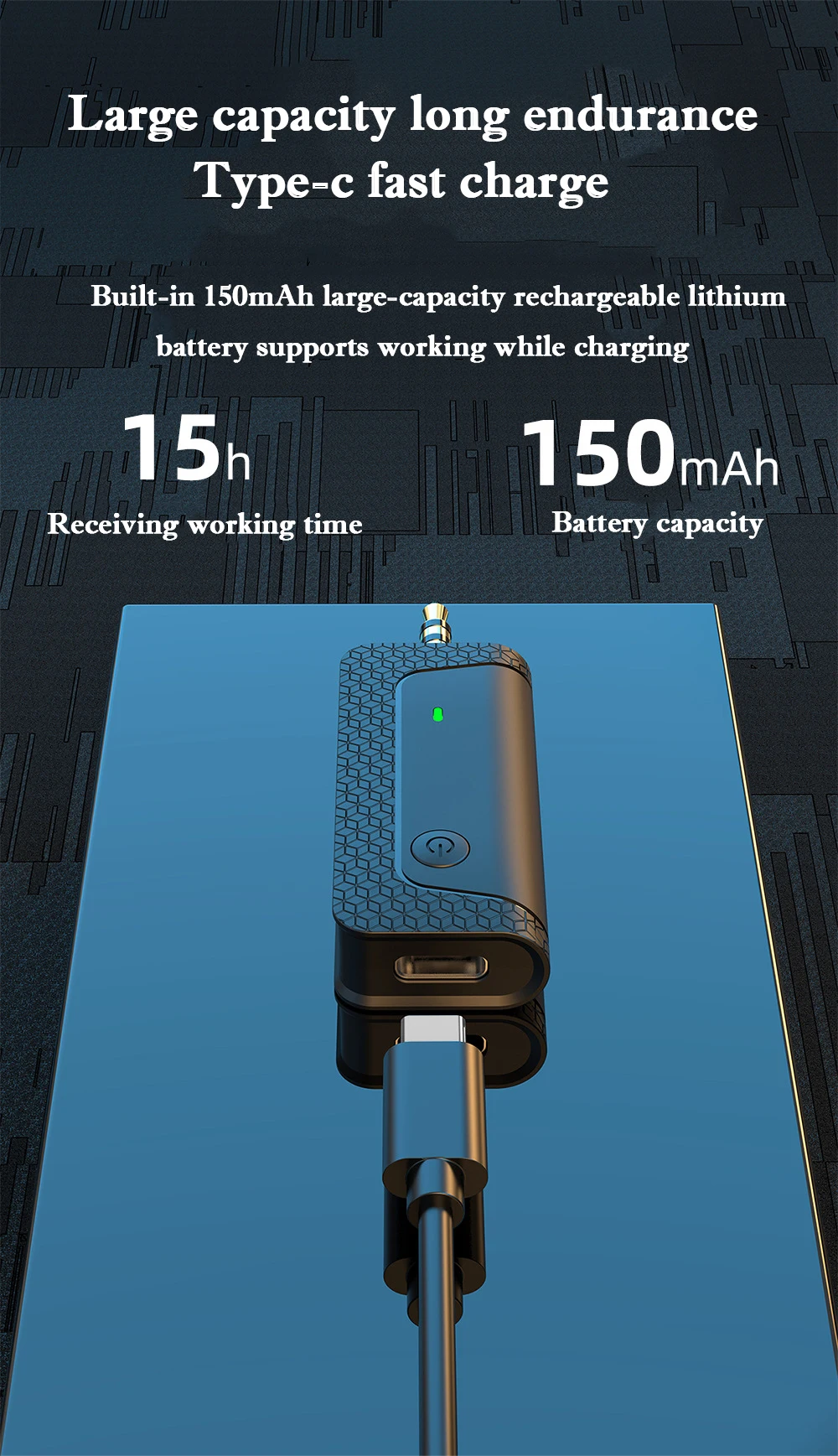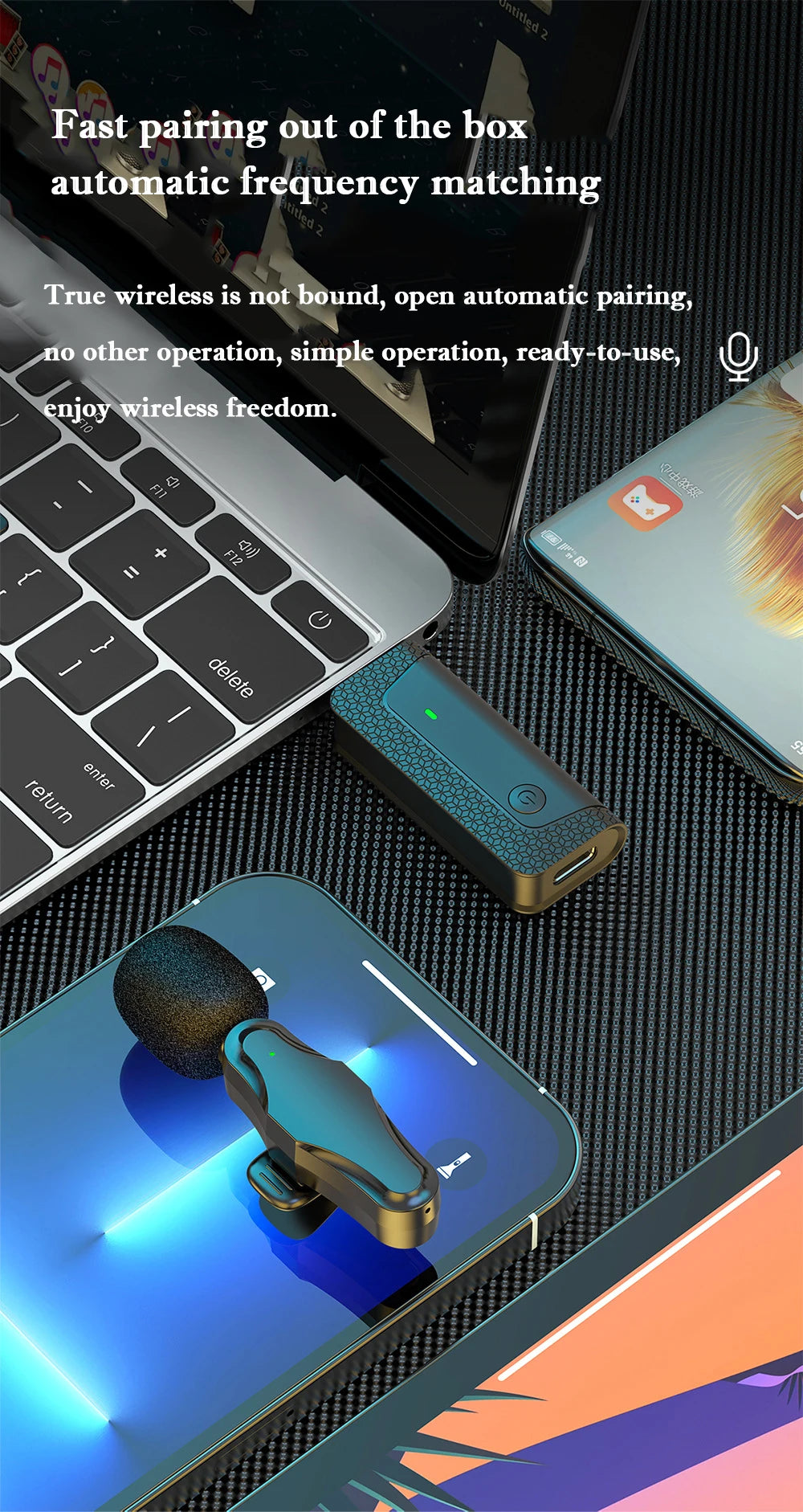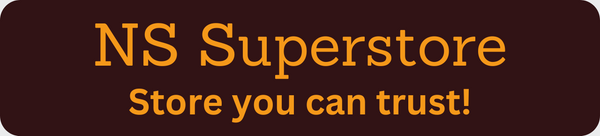Oussirro
K35/Pro Wireless Mic Lavalier Micro Mini Professional Microphone for Camera Cell Mobile Phone Record Video Speaker Smartphone Re
K35/Pro Wireless Mic Lavalier Micro Mini Professional Microphone for Camera Cell Mobile Phone Record Video Speaker Smartphone Re
Couldn't load pickup availability
Share





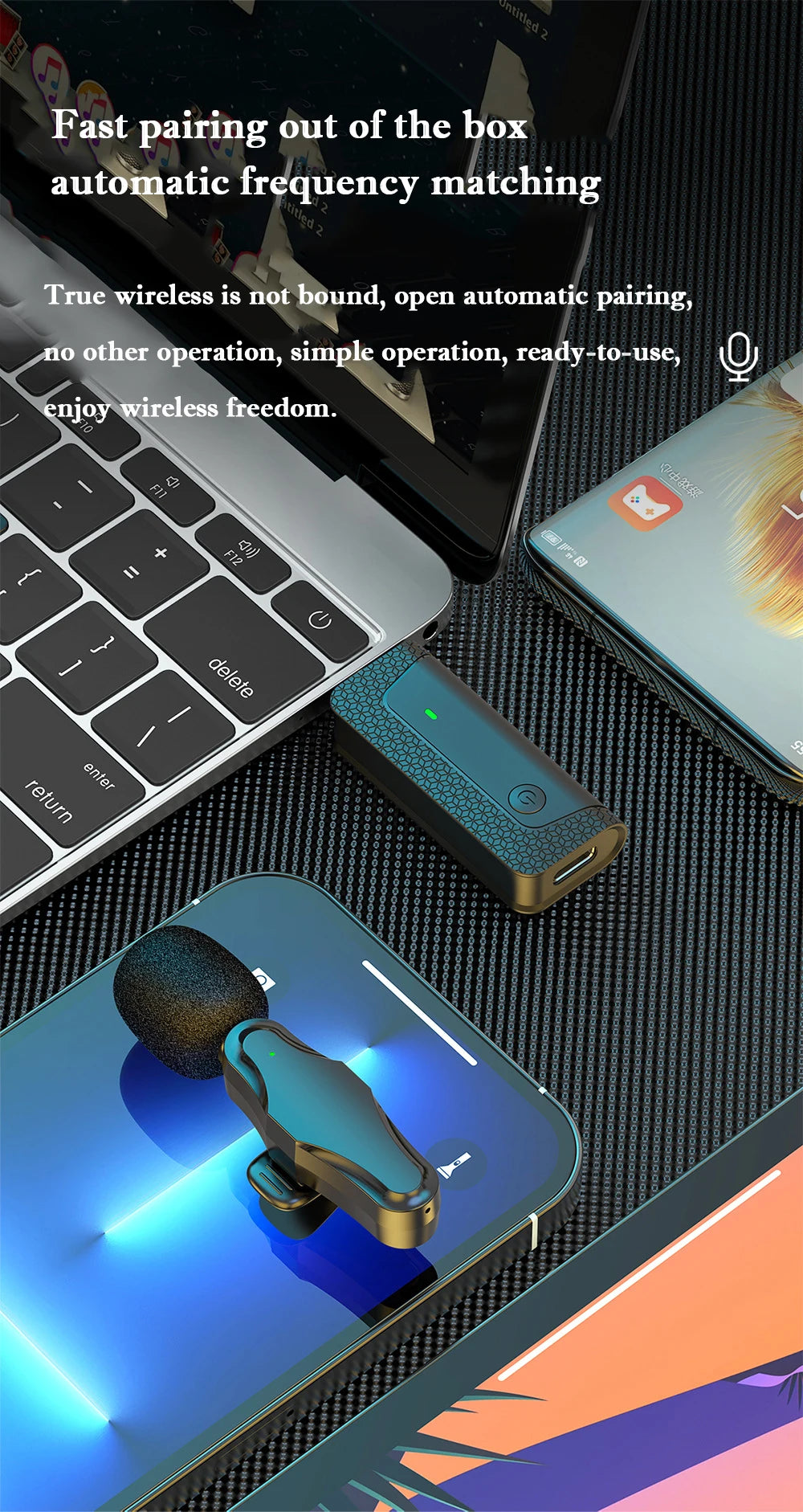


SPECIFICATIONS
Brand Name: Oussirro
Choice: yes
Communication: WireLess
Diaphragm: S-Mall
Hign-concerned Chemical: None
Origin: Mainland China
Package: Yes
Polar Patterns: Omnidirectional
Set Type: Transmitter Sets
Style: Lavalier Microphone
Transducer: Condenser Microphone
Use: Live
semi_Choice: yes
Fit for Multiple Devices Comes with 3 types adaptor cables
Model: k35Pro
Microphone type: Lavalier microphone, dedicated microphone for live streaming
Applicable to: household use, recording only, interview only
Wireless: Wireless
Directional features: omnidirectional/non directional
Product number: k35Pro
Color: k35Pro, k35Pro One Drag Two
Bluetooth version: 5.0
Signal to noise ratio: ≥ 70db
Frequency response range: 20Hz-20KHz
Rated power: 3
Rated voltage: 5
Lavalier microphone
Radio head: capacitor
Is there a built-in battery: no battery
Professional Dual Wireless Lavalier Microphone for Android
Phone/iPhone/iPad/Camera/Camcorder/Laptop/MacBook/PC Computer
(Includes 3 types of cable adapters)
Plug and Play & Automatic Connection
Step 1 : Select suitable cable adapter for your device
Step 2 : Turn on the power switches of the two parts
Step 3 : Connect the receiver to your device
How to use ?
1. Press and hold the Power/Mute button at the microphone transmitter for 2 second to start the machine. At this time, the indicator light of the microphone transmitter is green and red flashing.
2. Then press and hold the power button at the receiver for 2 second to start the machine. At this time, the receiver indicator the green and red flashes and enters the automatic pairing state with the microphone transmitter.
3. After the pairing is successful, The green light of the microphone transmitter and receiver is on for a long time. At this time, the wireless microphone can work normally connect the device for recording.
1. iPhone/iPad. Please use the type c to Lightning cable (including this accessory) to connect the receiver, then connect the Lightning port at the other end of the cable to the iPhone/iPad.
2. Android phone/Tablet. Please use type c to type c cable(including this accessory) to connect the receiver, and then connect the other end of the cable to your Android phone/tablet.
Note:
(1) if the iPhone/iPad/Android phone/Tablet has a 3.5 mm headphone jack, the receiver cannot be directly inserted into them, because the plug of the receiver is TRS.
(2) Some Android phone/tablet can't connect to the wireless microphone directly to use, if the receiver does't connect to the microphone, please search"OTG" in the phone/tablet settings page and turn on.
(3) Some Android phone/tablet can't use their own cameras, the microphone doesn't pick up your voice after connecting, please download "Open Camera" app to get the camera to recognize external mics(in the setting of the Open Camera).

3. Camera, this receiver supports cameras with 3.5 mm port, just plug the receiver directly into the camera mic port for recording.
4. Desktop PC/Laptop/MacBook/iMac. Please use the type c to USB cable (including this accessory) to connect the receiver, then connect the USB port at the other end of the cable to the desktop PC/laptop/macbook/iMac.
Note:
(1) if you are using a GoPro camera, a GoPro Media Mod (not included) is required to use this product.
(2) Generally, the built-in speaker of the camera is very poor, this is not the reason of the microphone, please import the video to the computer for playback.
(3) If MAC OS system, you must change the default microphone, Please select Settings > Sound > Input > USBAudio1.0 in MAC OS.
(4) Automatically charge the receiver after it is plugged into the computer, if the microphone is being used while the receiver is charging, the indicator light of the receiver will be orange.
Clear Sound Effective
Noise-cancellation
360° Omnidirectional pick up your sound clearly
And work with los and Android devices .

Value Wireless Lavalier Microphone kit for Video Recording
Li-ion rechargeable battery ensure the wireless microphone 8 hours working time , When outdoor video shooting,you
don't have to worry about running out of battery halfway

Ideal for Live Stream /Vlogging / Youtube /Video Recording

Wide Range of Application
Professional Wireless Lapel Microphone for Vlog Video Recording Interview Podcast
K35 Pro Wireless Lapel Microphone